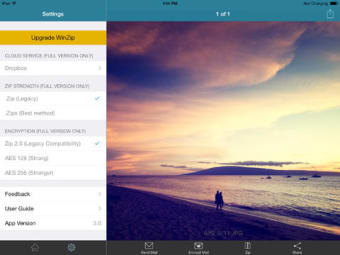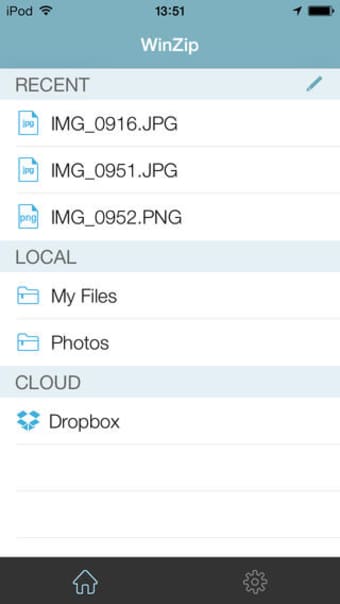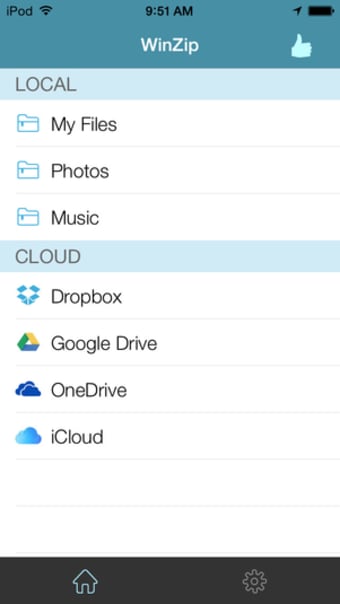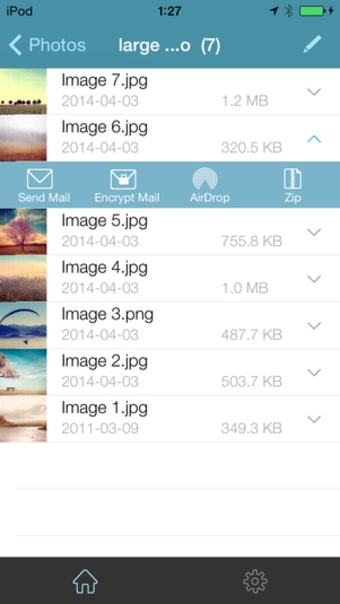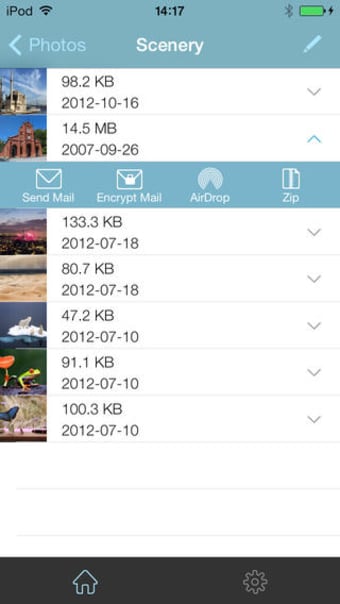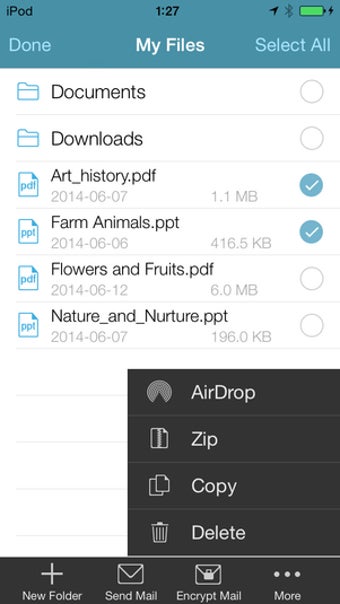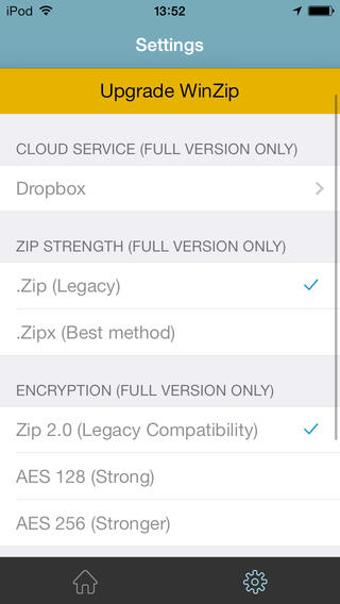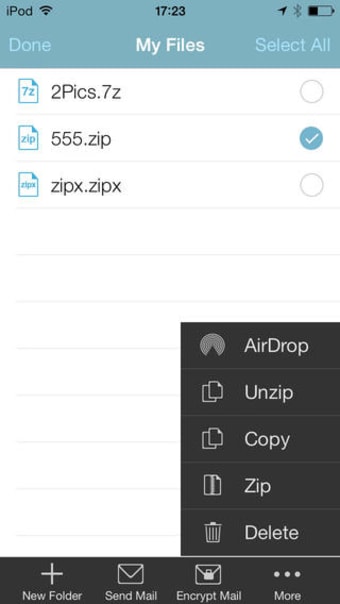Quickly open Zip files on an iPhone device
WinZip is a program that allows you to compress all types of files and data on a PC and Mac. Now, it's available on iPhone so that you can manage Zip files on your smartphone or tablet.
Create and manage compressed files
WinZip is free to download, but in order to benefit from all the features the app has to offer, you will have to pay for the Premium version.
The free version of WinZip lets you create Zip or Zipx files and send them to your contacts via email. You can also copy, rename, or delete files stored on your device.
With WinZip, you can also open Zip archives and view the files they contain directly in the app, or through other third party apps. WinZip supports multiple file formats, including JPG, BMP, GIF, PDF, TXT, DOC, and XLS.
In the Premium version, WinZip adds support for RAR and 7z files, allows you to encrypt Zip and Zipx files, and gives immediate access to the Zip & E-Mail feature.
Just like a file browser
The WinZip interface for iPhone has been significantly improved and simplified over several versions and is now a lot more comfortable. It comes in the form of a file browser with a side menu where you can access your music, pictures, and recently opened files– nothing more, nothing less. By selecting a file, you will access another menu with different options available.
Not everything is free
WinZip provides a great service for opening and viewing Zip files received via email or downloaded to your smartphone. You will, however, have to get your wallet out if you want to enjoy all the features the app has to offer, including support for RAR and 7z formats.